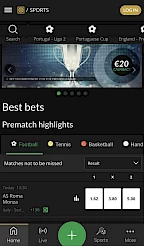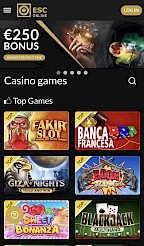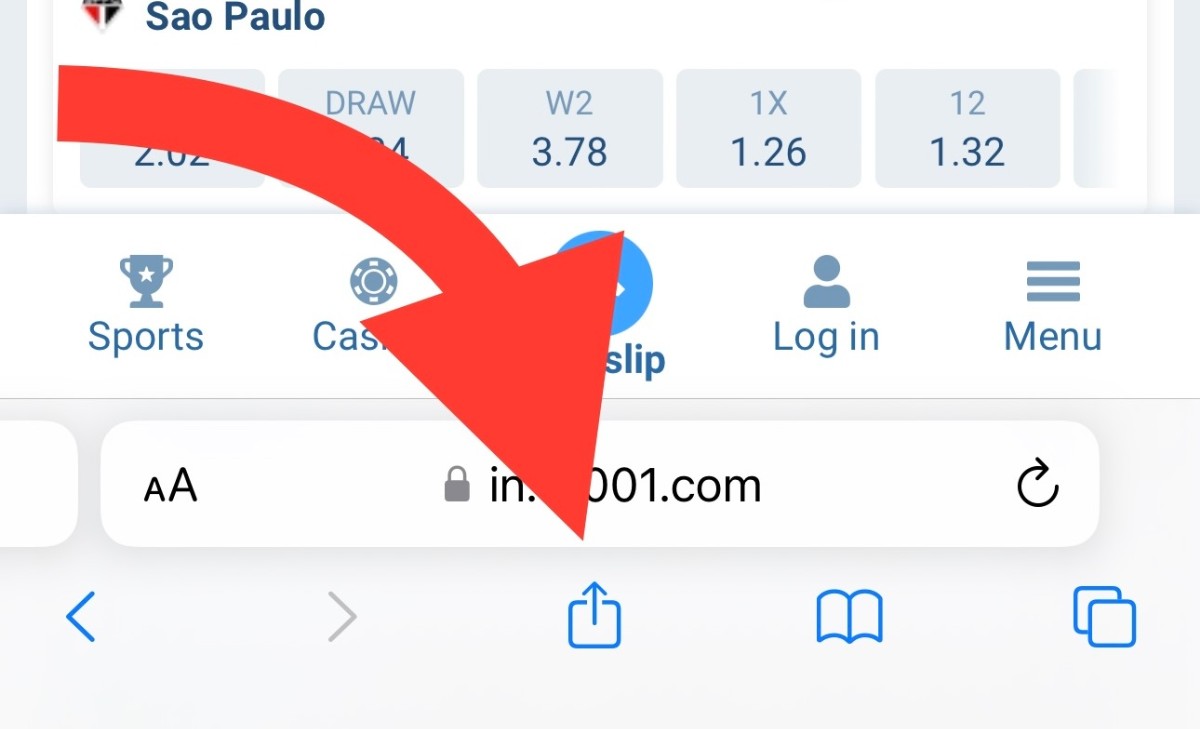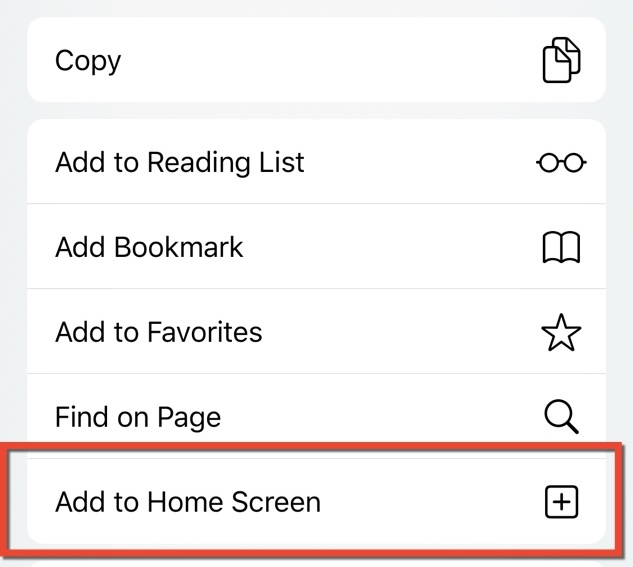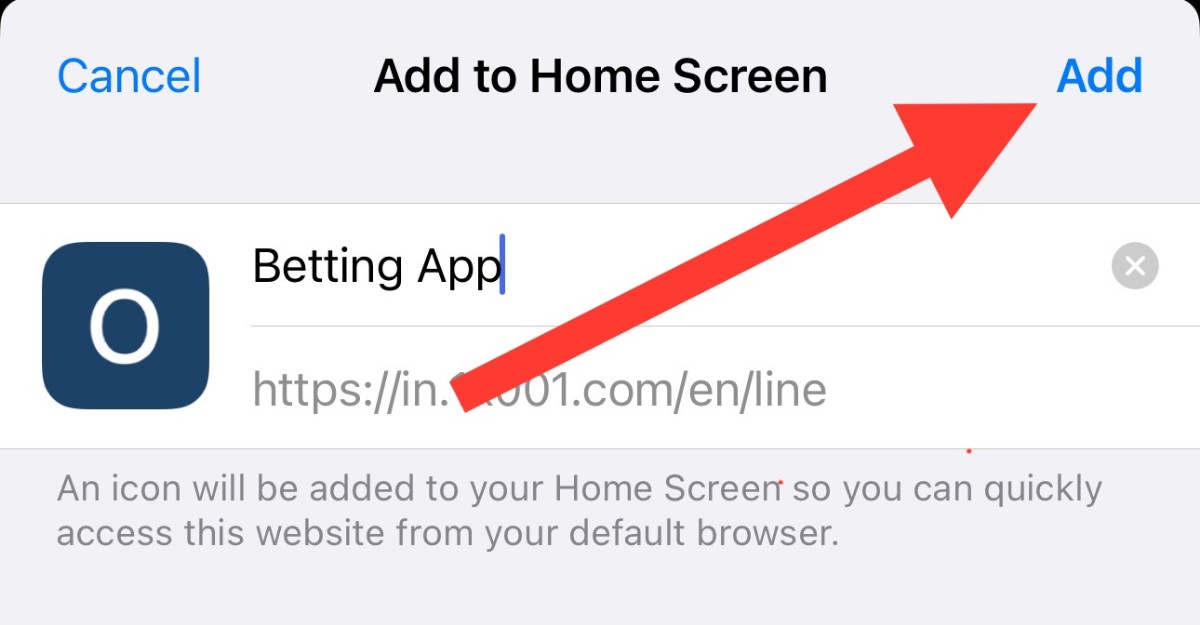What is the ESC App?
The ESC App is a revolutionary mobile application that aims to enhance personal safety, security, and emergency response capabilities. It is designed to provide users with a comprehensive toolset to effectively manage and mitigate potential risks and threats in various scenarios.
This innovative app combines advanced technology and intuitive features to empower individuals, businesses, and communities in ensuring their safety and well-being.
Purpose and benefits of the ESC App
The primary purpose of the ESC App is to offer a reliable and user-friendly platform for personal safety, business security, and community well-being. By leveraging the power of mobile devices and real-time communication, the app provides numerous benefits to its users:
1. Enhanced personal safety:
The ESC App equips individuals with the tools they need to feel secure and protected in their daily lives. Whether walking alone at night, traveling to unfamiliar areas, or encountering emergency situations, the app offers peace of mind by providing immediate access to assistance and support.
2. Improved emergency response:
In times of crisis, every second counts. The ESC App enables users to quickly alert emergency services and share their location, allowing for faster response times and potentially life-saving interventions.
3. Streamlined incident reporting:
For businesses and organizations, the ESC App offers a convenient way to report and manage security incidents. This feature allows for efficient documentation, analysis, and resolution of issues, ensuring a safer work environment for employees and visitors.
4. Seamless integration with existing security systems:
The ESC App can be seamlessly integrated with existing security infrastructure, such as surveillance cameras, access control systems, and alarm systems. This integration enhances the overall effectiveness and efficiency of security measures, providing a comprehensive solution for businesses and organizations.
5. Collaborative crime prevention:
By promoting community engagement and collaboration, the ESC App fosters a sense of shared responsibility for safety. Users can report suspicious activities, share information, and participate in neighborhood watch programs, creating a united front against crime.
Overall, the ESC App is a powerful tool that empowers individuals, businesses, and communities to take control of their safety and security. With its wide range of features and benefits, it has the potential to revolutionize the way we approach personal safety and emergency response.
Features of the ESC App
The ESC App is a powerful tool that offers a wide range of features to enhance personal safety, business security, and community well-being. Let's explore some of the key features of the ESC App:
Secure login and user authentication
One of the top priorities of the ESC App is to ensure the security and privacy of its users. With a robust login system and user authentication protocols, the app provides a secure platform for accessing its features.
Users can create an account with their personal information and set up a strong password to protect their account from unauthorized access. The ESC App utilizes encryption techniques to safeguard user data and prevent any breaches or data leaks.
Additionally, the app offers options for two-factor authentication, adding an extra layer of security. This feature requires users to verify their identity through a secondary method such as a fingerprint scan or a unique code sent to their registered mobile number.
Real-time monitoring and tracking
The ESC App incorporates advanced real-time monitoring and tracking capabilities to ensure the safety of its users. Whether you are walking alone, traveling to unfamiliar areas, or simply want to keep track of your loved ones, the app has got you covered.
Using GPS technology, the app allows users to share their real-time location with trusted contacts. This feature can be particularly useful in emergency situations, as it enables your loved ones or authorities to locate you quickly and provide necessary assistance.
The ESC App also includes a geofencing feature, which allows users to set virtual boundaries on the map. If a user crosses these boundaries, the app sends an instant notification to the user and their emergency contacts, ensuring that everyone stays informed and safe.
Emergency alert system
In times of distress or emergency, the ESC App provides a reliable and efficient emergency alert system. With just a few taps on your smartphone, you can send an SOS signal to your pre-selected emergency contacts or directly to emergency services.
The app allows users to customize their emergency contacts list, ensuring that the right people are notified when help is needed. It also provides an option to add important medical information, such as allergies or pre-existing conditions, which can be vital for first responders.
In addition to sending alerts, the ESC App provides users with a panic button feature. By simply pressing the panic button, users can trigger a loud alarm sound on their device, attracting attention and potentially deterring potential threats.
Furthermore, the app can automatically capture and record audio, video, and images when an emergency alert is activated. This valuable evidence can be shared with authorities to aid in investigations and ensure a swift response.
The ESC App's emergency alert system is designed to provide users with peace of mind, knowing that help is just a tap away in critical situations.
These are just a few of the many features offered by the ESC App. Whether you are an individual looking to enhance your personal safety, a business aiming to improve security measures, or a community striving for a safer environment, the ESC App is a comprehensive solution that caters to your needs.
Remember, prevention is always better than cure, and the ESC App empowers users to take proactive steps towards their safety and well-being.
Downloading and installing the app
Before you can start using the ESC App, you need to download and install it on your mobile device. Follow these steps to get started:
- Open the App Store (for iOS users) or the Google Play Store (for Android users) on your device.
- Search for "ESC App" in the search bar.
- Tap on the ESC App from the search results.
- Click on the "Install" button to begin the download and installation process.
- Wait for the app to finish downloading and installing on your device.
- Once the installation is complete, you will find the ESC App icon on your home screen or in the app drawer.
Setting up user profile and preferences
After installing the ESC App, you need to set up your user profile and preferences to personalize your experience. Here's how:
- Launch the ESC App by tapping on the app icon.
- On the welcome screen, you will be prompted to create a new account or log in if you already have one. Choose the appropriate option.
- If you're creating a new account, you'll be asked to provide your email address and create a password. Follow the on-screen instructions to complete the registration process. If you're logging in, enter your email address and password.
- Once you're logged in, you'll be taken to the main dashboard of the app.
- To set your preferences, tap on the "Settings" or "Preferences" option in the app's menu.
- In the settings menu, you can customize various aspects of the app, such as notification preferences, emergency contact information, and location tracking settings. Make sure to review and adjust these settings according to your preferences.
- Once you've set up your profile and preferences, you're ready to start using the ESC App.
Navigating the app's interface
The ESC App is designed to be user-friendly and intuitive. Here's a breakdown of the main sections and features of the app's interface:
- Home Screen: This is the main dashboard of the app, where you'll find relevant information and quick access to essential features.
- Emergency Button: Located prominently on the home screen, the emergency button allows you to quickly send an alert in case of an emergency.
- Contacts: In this section, you can manage your emergency contacts and add trusted individuals who can be reached in case of an emergency.
- Tracking: The tracking feature allows you to monitor your location in real-time or track the location of your loved ones if they have given you permission.
- Settings: Access the app's settings menu to customize your preferences, as mentioned earlier.
- Help & Support: If you need assistance or have any questions about using the app, you can find helpful resources and contact support in this section.
With these features and an intuitive interface, the ESC App ensures that you can navigate and utilize its functionalities with ease, enhancing your personal safety and security.
Remember, the ESC App is designed to provide you with peace of mind and quick access to help in emergency situations. Familiarize yourself with its features and make sure to keep the app updated for the best user experience.
Walking or commuting alone
Walking or commuting alone can sometimes be a cause for concern, especially in certain areas or during late hours. The ESC App provides a range of features to help ensure personal safety in such situations:
- Real-time GPS tracking: The app utilizes GPS technology to track your location in real-time. This feature can be particularly useful when walking or commuting alone, as it allows you to share your location with trusted contacts.
- Emergency alert system: In case of an emergency or if you feel unsafe, the ESC App has an emergency alert system that allows you to quickly notify your emergency contacts. With just a few taps, you can send an alert along with your current location to ensure help is on the way.
- Safe routes and navigation: The app provides information on safe routes and navigation options. It can suggest well-lit paths, areas with high foot traffic, and locations with security cameras, helping you make informed decisions about your route.
- Personal safety tips: The ESC App offers a wealth of personal safety tips and advice for walking or commuting alone. These tips cover topics such as being aware of your surroundings, avoiding isolated areas, and using public transportation safely.
- Community support: The app connects you with a community of users who are also concerned about personal safety. You can share experiences, tips, and recommendations with others, creating a supportive network that promotes safer walking and commuting.
Traveling to unfamiliar areas
Traveling to unfamiliar areas can be exciting, but it can also bring about feelings of vulnerability. The ESC App offers several features to enhance personal safety while traveling:
- Location-based information: The app provides location-based information about the area you are traveling to. This includes details about nearby emergency services, police stations, hospitals, and safe accommodation options.
- Safe transportation options: The app can help you find safe transportation options in unfamiliar areas. It can suggest reliable taxi services, public transportation routes, or car rental companies with good safety records.
- Language translation: If you are traveling to a location where the language spoken is unfamiliar to you, the ESC App can assist with language translation. This feature can be particularly useful when seeking help or communicating with locals.
- Local safety alerts: The app provides real-time safety alerts specific to the area you are in. This includes information about recent incidents, potential dangers, or areas to avoid, helping you stay informed and make informed decisions about your safety.
- Travel itinerary sharing: The ESC App allows you to share your travel itinerary with trusted contacts. This ensures that someone knows your plans and can check in on you if needed.
Emergency situations
In emergency situations, every second counts. The ESC App is designed to assist you during such critical moments:
- One-touch emergency button: The app features a one-touch emergency button that immediately alerts emergency services. This can be a crucial lifeline in situations where you are unable to call for help or provide your location.
- Emergency contacts: The app allows you to store emergency contact information, including names, phone numbers, and any relevant medical information. This ensures that emergency responders have the necessary information to provide you with the appropriate assistance.
- Emergency response guide: The ESC App provides an emergency response guide that offers step-by-step instructions for various emergency situations. This can be particularly useful in high-stress situations where it may be difficult to think clearly.
- Automatic incident detection: The app utilizes advanced technology to automatically detect if you have been involved in an incident, such as a fall or a collision. If an incident is detected, the app will send an alert to your emergency contacts and provide your location.
- 24/7 emergency support: The ESC App offers 24/7 emergency support through a dedicated helpline. Trained professionals are available to provide guidance, assistance, and help coordinate emergency services if needed.
The ESC App is a comprehensive personal safety tool that provides peace of mind in various situations. Whether you are walking alone, traveling to unfamiliar areas, or facing an emergency, the app's features and functionality are designed to enhance your personal safety and well-being.
Employee Safety and Security
The ESC App provides businesses and organizations with a comprehensive solution for ensuring the safety and security of their employees. With its advanced features, the app helps create a secure working environment and enables timely response to any potential threats or emergencies.
Here are some key aspects of the ESC App that contribute to employee safety and security:
- Real-time location tracking: The app allows employers to track the real-time location of their employees, especially those who work remotely or travel frequently. This feature ensures that employees are safe and can be quickly located in case of any emergency.
- Emergency alert system: The app is equipped with an emergency alert system that allows employees to send distress signals to their employers or designated security personnel. This feature is particularly useful in situations where immediate assistance is required, such as during accidents, medical emergencies, or security threats.
- Two-factor authentication: The ESC App employs a secure login system with two-factor authentication, ensuring that only authorized employees can access the app. This helps prevent unauthorized access and protects sensitive information.
- Safety notifications: The app can send safety notifications to employees, providing them with important updates and reminders regarding safety protocols, emergency procedures, and any potential risks or threats in the workplace.
Incident Reporting and Management
The ESC App streamlines the process of incident reporting and management, enabling businesses and organizations to efficiently handle and document any security-related incidents or issues that may occur.
Here's how the app facilitates incident reporting and management:
- Easy incident reporting: The app allows employees to quickly report any incidents or suspicious activities they observe. This can include theft, vandalism, unauthorized access, or any other security-related concerns. The reports are then automatically logged and forwarded to the appropriate personnel for further investigation and action.
- Centralized incident management: The app provides a centralized platform for managing and tracking reported incidents. This ensures that all incidents are properly recorded, classified, and assigned to the relevant personnel for resolution. The app also allows for easy collaboration and communication between team members involved in the incident management process.
- Documented incident history: The app maintains a comprehensive incident history, which can be used for analysis, trend identification, and future prevention strategies. This data helps businesses and organizations identify patterns, implement necessary security measures, and make informed decisions to enhance overall safety and security.
Integration with Existing Security Systems
The ESC App seamlessly integrates with existing security systems and technologies, enhancing their effectiveness and providing a more comprehensive security solution for businesses and organizations.
Here's how the app integrates with existing security systems:
- Video surveillance integration: The app can be integrated with video surveillance systems, allowing employers to view live feeds or recorded footage from security cameras directly within the app. This integration provides a holistic view of the workplace and enables real-time monitoring of potential security threats.
- Access control integration: The app can be integrated with access control systems, such as keycards or biometric scanners, to ensure that only authorized individuals can enter restricted areas. This integration helps prevent unauthorized access and enhances overall security.
- Alarm system integration: The app can integrate with existing alarm systems, enabling immediate notifications and alerts to be sent to the app in case of any security breaches or alarm triggers. This integration ensures that security personnel can quickly respond to potential threats and take appropriate action.
- Data synchronization: The app can synchronize data with existing security databases, allowing for seamless information sharing and reducing the need for manual data entry. This integration improves efficiency, accuracy, and overall security management.
The ESC App offers businesses and organizations a robust and user-friendly solution for enhancing employee safety, streamlining incident reporting and management, and integrating with existing security systems. By leveraging the app's features, businesses can create a secure working environment, mitigate risks, and respond effectively to any security-related challenges.
Neighborhood watch programs
Neighborhood watch programs play a crucial role in enhancing community safety, and the ESC App is an excellent tool to support and strengthen these initiatives. By leveraging the features and functionalities of the app, neighborhood watch programs can effectively collaborate and work towards creating a safer environment for everyone.
Here are some ways in which the ESC App can be utilized for neighborhood watch programs:
- Real-time incident reporting: The ESC App allows users to report incidents, suspicious activities, or any potential threats they come across in their neighborhood. This feature enables quick and efficient communication, ensuring that the necessary authorities are alerted promptly.
- Collaborative incident management: The app facilitates seamless collaboration among neighborhood watch members by providing a platform to share information, updates, and action plans related to ongoing incidents. This helps in coordinating efforts and maximizing the effectiveness of response strategies.
- Emergency alerts: In critical situations, such as a break-in or an assault, the ESC App's emergency alert system can be activated to notify nearby community members who can provide assistance or report the incident to the authorities. This immediate response can help prevent further harm and ensure the safety of individuals.
- Geolocation tracking: By utilizing the app's geolocation tracking feature, neighborhood watch programs can keep a close eye on specific areas or hotspots that may have a higher incidence of criminal activities. This data can be used to identify patterns, allocate resources effectively, and implement targeted preventive measures.
Reporting suspicious activities
One of the key aspects of community safety is the ability to report and address suspicious activities promptly. The ESC App provides a user-friendly interface and robust features that empower individuals to report any suspicious activities they observe in their surroundings.
Here's how the ESC App facilitates reporting of suspicious activities:
- Anonymous reporting: The app allows users to report suspicious activities anonymously if they prefer not to disclose their identity. This ensures that individuals feel safe and comfortable in reporting potential threats without fear of retaliation.
- Multiple reporting channels: The ESC App provides various reporting channels, including text, voice, and multimedia options, allowing users to provide detailed information about the suspicious activity they witnessed. This comprehensive reporting mechanism helps authorities gain a better understanding of the situation and take appropriate action.
- Integration with law enforcement: The app seamlessly integrates with local law enforcement agencies, enabling efficient transfer of reported information. This integration ensures that the authorities receive timely alerts and can respond promptly to address the reported suspicious activities.
- Community engagement: The ESC App fosters community engagement by encouraging users to actively participate in reporting suspicious activities. This collective effort creates a sense of responsibility and ownership among community members, leading to a safer and more vigilant community.
Collaborative crime prevention
The ESC App serves as a powerful tool for collaborative crime prevention, enabling community members to come together and actively contribute to making their neighborhoods safer. By leveraging the app's features, communities can work in unison to deter criminal activities and ensure the overall well-being of their residents.
Here are some ways in which the ESC App supports collaborative crime prevention:
- Crime mapping: The app allows users to access real-time crime data and mapping, highlighting areas with higher crime rates. This information empowers communities to identify problem areas and implement targeted preventive measures to reduce criminal activities.
- Community forums: The ESC App provides dedicated community forums where residents can discuss safety concerns, share insights, and propose strategies to prevent crime. These forums facilitate open communication and collaboration, fostering a strong and united community.
- Education and awareness: The app offers educational resources and tips on crime prevention, empowering community members with knowledge and skills to protect themselves and their surroundings. By raising awareness, the app helps in creating a proactive and vigilant community.
- Partnerships with local organizations: The ESC App encourages partnerships between community members and local organizations, such as schools, businesses, and nonprofits, to collectively address safety concerns. These collaborations enhance the effectiveness of crime prevention efforts and promote a safer environment for all.
The ESC App is a valuable tool that not only empowers individuals to contribute to community safety but also fosters a sense of unity and collaboration among community members. By utilizing the app's features for neighborhood watch programs, reporting suspicious activities, and collaborative crime prevention, communities can work together towards creating safer and more secure neighborhoods.
Potential enhancements and updates
The ESC App is constantly evolving to meet the needs of its users and stay ahead in the ever-changing landscape of personal safety and security. Here are some potential enhancements and updates that we are considering for the future:
1. Enhanced emergency alert system
One area we are focusing on is improving the emergency alert system of the ESC App. We are exploring the possibility of integrating it with smart home devices, wearables, and other connected devices to provide even faster and more accurate alerts in case of emergencies.
2. Advanced location tracking
We understand the importance of real-time monitoring and tracking, especially in emergency situations. In the future, we plan to enhance the app's location tracking capabilities by leveraging advanced technologies such as GPS, Wi-Fi, and Bluetooth to provide more precise and reliable location information.
3. Integration with third-party services
To further enhance the user experience and provide a comprehensive safety solution, we are exploring partnerships with other service providers. This could include integration with ride-sharing apps, public transportation systems, and local law enforcement agencies to ensure a seamless and efficient response in times of need.
4. Personalized safety recommendations
Understanding that each individual has unique safety concerns, we are working on developing a feature that provides personalized safety recommendations based on user preferences and location. This could include suggestions for safer routes, nearby emergency services, and relevant safety tips.
5. Collaborative safety features
We believe that safety is a collective effort, and we are committed to fostering a sense of community and collaboration within the ESC App. In the future, we plan to introduce features that allow users to connect and share safety-related information with their friends, family, and neighbors.
User feedback and support channels
We value the feedback and input of our users, as it helps us improve the ESC App and provide a better user experience. We have established multiple channels for users to share their feedback, report issues, and seek support:
1. In-app feedback and support
Users can easily provide feedback or report any issues they encounter directly within the ESC App. We have implemented a user-friendly interface that allows users to submit their feedback, suggestions, or concerns, and our support team is dedicated to addressing them promptly.
2. Online community forums
We have created online community forums where users can engage with each other, share their experiences, and discuss safety-related topics. These forums serve as a platform for users to provide feedback, seek advice, and connect with other individuals who are using the ESC App.
3. Email support
For users who prefer a more traditional mode of communication, we offer email support. Users can reach out to our support team via email with their queries, feedback, or issues, and we strive to respond to them in a timely manner.
4. Social media presence
We maintain an active presence on various social media platforms, including Facebook, Twitter, and Instagram. Users can follow us on these platforms to stay updated with the latest news, feature releases, and safety tips. They can also reach out to us through direct messages or comments.
5. Dedicated helpline
In addition to the digital support channels, we have a dedicated helpline for users who require immediate assistance or have urgent safety concerns. Our helpline is available 24/7, and our trained professionals are ready to provide guidance and support in critical situations.
We are committed to continuously improving the ESC App based on user feedback and incorporating the latest advancements in technology. Our goal is to provide a robust and user-friendly platform that empowers individuals, businesses, and communities to enhance their safety and security.